
ReadEra Reading books is easy! App for reading books, magazines and documents
Read books, journals, articles, and documents all formats for free

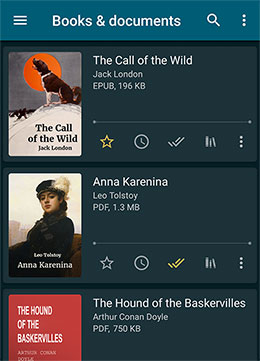
ReadEra is an app for reading books, magazines, articles and documents that allows you to read books for free, without ads and without registration.
Read books and documents in different formats
ReadEra reads well multiple types of formats: book Epub, Kindle (MOBI, AZW3), Fb2; business PDF, Djvu; office Microsoft Word (DOC, DOCX, RTF), ODT; text TXT; comics CBR, CBZ, and others. Reading books, viewing Microsoft Word documents and PDF files from zip and rar archives.
The book reader combines in it all advantages of different reading apps.
EPUB reader & MOBI reader reveals all advantages of the EPUB and MOBI formats for eBooks.
PDF reader - PDF viewer supports cropping margins in PDF files.
WORD reader will form contents of the book by headings, even if the table of contents is not added by author.
FB2 reader opens books of FB2 format from ZIP and RAR archive; no need to unpack.
Read books for free
The ReadEra structure makes it easy for you to lay the foundation for an evolved and calm way to read books for free, enjoy the true pleasure of reading books and understanding the balance of information. It's so easy and simple to organize your content, books, magazines, articles and documents on your mobile device.
ReadEra book reader reads all popular formats of books, magazines, articles and other documents in one app.

Order in books, journals, and documents
Auto-detection of books, journals, and documents. Just download an Epub book, PDF journal, Microsoft Word documents or PDF article from the Internet so they appear in the reader for reading.
Book reading lists: Favorites, To Read, Have Read.
Grouping books by authors and series.
The Collections tool (bookshelves) allows you to create personal thematic collections. Books, journals, articles, and documents can be added to multiple collections at the same time.
Sorting by name, file format, date read, working with folders, etc.
ReadEra works reliably and fast with a large library of books, magazines, articles and documents. Tested against a library of over 500,000 books and documents. Create your own off-line library of books, journals, and articles on your mobile device.
We do our best to ensure order in your eBook library.
Save Quotes
and more

Bookmarks - save your favorite places in books with one touch. Tap the top right corner to add a quick bookmark while reading. All bookmarks in the book are conveniently collected in one place.
Quotes - highlight text in books and documents, add personal notes to the selected text. Thoughtful and simple algorithm for working with quotes and notes.
Translation of text into foreign languages. Supports the integration of popular text translators. Translate text in books with any dictionary or translator from the list of apps on your device.
Find definitions of words in any dictionary available on the device.
Select and copy text in documents.

Convenient reading books and documents menu
- Text search
- Contents, Quotes, Bookmarks
- Font settings
- Brightness
- Screen rotation
- Reading progress and more
Search by text. Find the words and passages you want in a book or document. Search results are highlighted by color. Navigate by the words found in the book using the Forward - Back buttons.
Quick access to the table of contents, bookmarks, quotes and notes in the book.
Text display settings.
Page flipping options: horizontally, vertically. Easily changeable color modes: day, night, sepia, twilight, console.
Font settings: size, type and boldness of the font, line spacing, support for system fonts, which allows you to read books in Chinese, Arabic and many other languages. Ability to upload your fonts.
Text alignment, indentation, paragraph and hyphenation adjustments for Fb2, Epub, Microsoft Word, Kindle (Mobi, Azw3), TXT, and ODT formats. Support for zooming in PDF and Djvu files. Customize page margins, including PDF and DjVu.
Screen brightness. Automatic or manual brightness setting. Ability to set brightness below the minimum system brightness of the device. The gesture brightness setting allows you to change the brightness by moving up or down the left edge of the screen.
Screen rotation. Screen orientation options - vertical, horizontal, as well as the option to automatically rotate the screen when you change the position of the device.
The progress line of reading books and the page pointer allow you to quickly navigate through a book, journal, or document. ReadEra correctly displays the number of pages in the book and the number of pages in the read chapter.
Navigation through a book, magazine or document

Convenient navigation through the book: table of contents, bookmarks and quotes. The Table of Contents allows you to familiarize yourself with a book or document, displays the structure of the book and provides quick navigation through its chapters. Bookmarks, quotes and notes collected in one place allow you to recall the main theses and key points in the book, go to them in the text.
Automatic saving of the current reading page. Quick access to reading settings, table of contents, bookmarks, quotations, notes, color highlighting, page history, and other e-book options.
For Fb2, Epub, Mobi, Docx formats, footnotes are printed at the bottom of the page as in a paper book.

background color of a book, magazine, or document you read
Day-Night, Sepia, Console
Pleasant reading modes. ReadEra has a large selection of color modes for reading books, magazines and documents: day, night, sepia, twilight, console, etc. Quick color mode change by touching the left corner of the screen while reading.
Reading books is easy at any time of the day!
Economized memory usage
The reader doesn’t copy books and documents into its store; detects duplicate files, saves bookmarks and the current reading page, even when files are moved or deleted. For example, even if you delete files and download books again, you’ll be able to continue reading books from the last read page. EBook ReadEra also allows storing data on an SD card.
Kids reading book mode
A special "Kids mode" for reading and viewing books is available for kids and parents: Simple interface; Large book covers; Parental control. Filter books for kids; add them to kids collections. The "Kids mode" can be enabled in the three-dot menu for the current section of the library or for a book to be read.
Multi-document reading mode
ReadEra allows you to read multiple books, journals and documents at the same time. For example, you can simultaneously read Epub books and PDF journals by placing them on the device screen in split-screen mode (two windows). Or read Microsoft Word, ODT, PDF documents, Epub/Mobi and Kindle books, switching between them by the "Active apps" system button.
ReadEra - the best app for reading books, magazines and articles

ReadEra
The whole world reads books with ReadEra
The app translated into 57+ languages
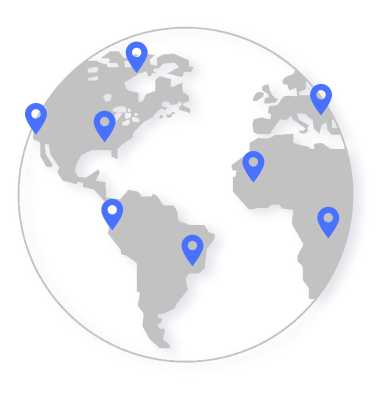
Free!
We believe that reading books develops intelligence, stimulates imagination and is the most important source of personal development. Reading benefits everyone and that is why it should be available to everyone.
No ads!
Every day we are offered to place advertisements. Our answer: Ideas are born in silence! Reading should not be interrupted. Therefore, for you, for the sake of creativity and education, the ReadEra app remains ad-free!
Reviews of readers about ReadEra

You no longer find fully-functional and useful apps like this anymore. It is with great joy that I found it at a time that coincided with my commitment to read more, and boy it has helped! Easy to organize your library, quick settings for day/night reading, bookmark, and quoting options. Keep it up!

It’s a fantastic app for reading any type of files easily. We can quote text, find a table of contents, do highlights... we can translate words or even whole paragraphs in the app instantly on the current screen without going out of the app. You can manage which file you want in your list. The app shows every book and document cover. Damn good interface. The best app I ever used.

This app is the greatest tool I have ever downloaded! And I mean it! Downloading and reading PDFs on mobile is such a hassle, but this app makes it incredibly easy to view them! It has nice organization and a pretty good UI, and the best part is that it's ad-free and it doesn't force you to buy premium for big features! I don't normally leave reviews but I couldn't resist, I love this app so much!

I was looking for copper but found gold. This app is much more than just an app to read digital books. This can open many file formats. It has many free fonts including OpenDislexic and some others. You can choose margin sizes, font size, line and paragraph spacing, and many other options. This app also has different themes (both dark and light) to make it easier to read and a way to organize your library. And the best of it all is that it's free and ad-free! A must-have app for anyone who loves reading, works with digital papers, or learns a second language.

Definitely the best ebook reader app ever used! I have tried all kinds of ebook reader apps for some years. I was using a different app for some time, but after finding this app I fell in love with its features and easy-to-use and clean interface. If you are searching for a good ebook reader app I definitely recommend this one.




Such a beautiful and complete app that I never felt the need to look for others. It has everything I need: themes (more than just dark and light), zoom lock for PDF – useful for working with zoomed-in pages, an easy web search for a word or phrase, saving quotes, adding words with comments to the ReadEra dictionary and see them highlighted in all books and documents - ideal for those who learn/practice a second language. Organizing books into collections. No ads. Works Offline. Another amazing option that I love a lot is reading the text aloud - you can listen to your books while doing other things. In a word – an impressively remarkable app!